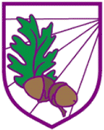Thinkuknow is a programme for children from the National Crime Agency’s CEOP Command.
The programme includes activities to support parents in keeping their children safe online.
Each activity is linked to a specific age group and includes short videos to encourage discussion and develop strategies to keep everyone safe. At Oak View we have used Thinkuknow for many years and found it valuable as part of our esafety curriculum.
G Suite for Education – Permission Form for a Pupil Account
We are seeking your permission to provide and manage a G Suite for Education account for your child. G Suite for Education is a set of education productivity tools from Google including Gmail, Calendar, Docs, Classroom, and more used by tens of millions of children and teachers around the world. At Oak View, children will use their G Suite accounts to complete learning activities, communicate with their teachers, sign into Chromebooks and learn 21st century digital citizenship skills. Along with this we will be using the SMART Learning Suite which allows staff to share teaching and learning resources with the children via the G Suite and Google Classroom (SMART boards and resources have been used for many years within the school setting)
eSafety
Please use the links below to access the latest eSafety information for Parents:
- Online Safety Newsletter - Autumn 2024 (272.34KB)
- Online Safety Newsletter - Summer 2024 (269.48KB)
Parent Zone – Articles, essential tips and information about parenting in the digital world: ![]()
NSPCC – Keeping children safe online: NSPCC